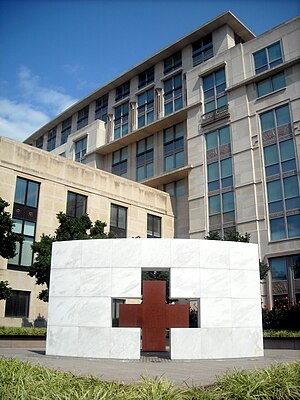Reposted with Permission by Wendy Harman, ARC Social Engagement Team
(I think this list of FAQs is helpful to any organization interested in building a virtual volunteer “corps”.)
What is the name of this new command center powered by Dell?
Its official name is the Digital Operations Center. It is physically located in the Disaster Operations Center in Washington, DC. Internally, we call it the DigiDOC.
What does the Digital Operations Center do? The Digital Operations Center gives the public a seat at the table of disaster operations. The public is a vital participant in emergency response and recovery. They often are the first responders to their own neighbors, and they can provide valuable information to the Red Cross and other response agencies. Our goal is to be informed by and to become a social liaison for people, families, and communities to support one another before, during, and after disasters. The Digital Operations Center will enhance our information about disaster situations, enable us to better anticipate disaster needs, and help the Red Cross connect people with the resources they need during emergencies. The Digital Operations Center is modeled after Dell’s Social Media Command Center. Dell provided resources and consulting services on this project.
 How does the information coming into the Digital Operations Center get to operational decision makers?
How does the information coming into the Digital Operations Center get to operational decision makers? - We can holistically see all public social conversation about any given emergency. We look at what questions people have and what issues they are facing and that information informs what content we push out through our national communications channels, including Facebook, Twitter, redcross.org, emails, etc.
- Our digital volunteers and subject matter experts can engage with individuals via the engagement consoles they use on their own computers outside of the Digital Operations Center. For example,whenever a digital volunteer responds via the engagement console to someone asking where the nearest shelter is, all the other digital volunteers and the social engagement team will know this activity has happened. This way we don’t duplicate efforts and we can keep track of how many people we provide services to and how well we’re able to help.
How does one become a Digital Volunteer?
Where is it? The Digital Operations Center is a room physically located within the Disaster Operations Center at the American Red Cross in Washington, DC.
How many screens does it have? It contains 6 large screens which show a variety of data visualizations of relevant public social conversations.
- Heat Map: illustrates the volume of conversation by geography. The heatmap also displays a recent Tweet about the topic about once per minute.
- Community: illustrates the social profiles of individuals talking about the topic. The larger the profile photo, the more followers that person has.
- Universe: illustrates the volume and sentiment of conversations by keyword. We can display and compare up to three topics and their corresponding keywords at a time.
- Conversation Dashboard: illustrates the volume of conversation overtime, a breakdown of the share of voice within a topic, and the sentiment over time. We can display any combination of these 4 visualizations around any of our active topic profiles, explained below.